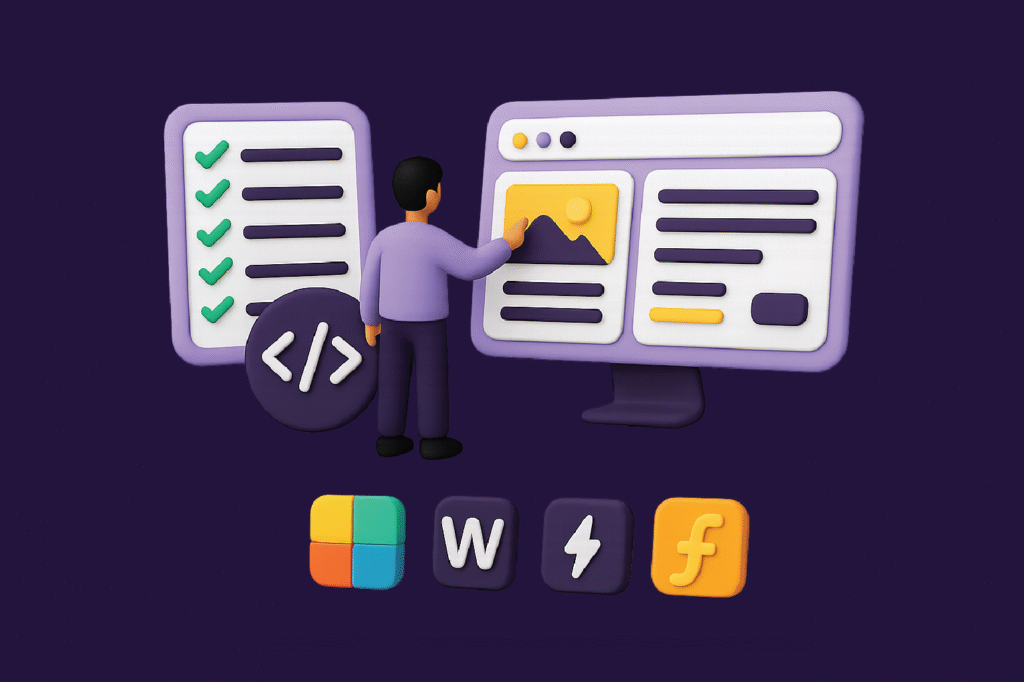Building a website in 2025 doesn’t have to be difficult. Thanks to the growing selection of intuitive, robust no-code website builders, creating a stunning, effective site has never been simpler. Whether you’re operating a small business, starting a blog, or assembling a portfolio, these top no-code website builders in 2025 place you in the driver’s seat without requiring any programming knowledge.5 Best No-Code Tools to Design a Website in 2025 include Wix , Framer ,Dorik etc . Go to our primary site for more information.
In this article, we’ll walk you through the 5 Best No-Code Tools to Design a Website in 2025. These tools are perfect for anyone seeking website design tools without code.
What Is a No-Code Website Builder?
An easy tool empowering individuals to create websites without any code is a no-code website builder. Furthermore, drag-and-drop technologies enable you create and publish websites instead of code. Ideal for business owners, creatives, and entrepreneurs seeking fast online presence free from depending on developers.
Why Use No-Code Website Builders in 2025?
Top reasons to use a no-code website builder in 2025:
- Faster development
- Lower costs
- User-friendly interface
- Pre-designed templates
- Accessibility for non-tech users
The 5 Best No-Code Tools to Design a Website in 2025
Webflow – Ideal for Designers & Custom Layout
Webflow is built for precision. It’s powerful. Clean. Visual design meets real code under the hood. You design with full freedom and the results look and feel custom-built. Designers love it. Clients respect it.
Top Features:
- Drag-and-drop interface with advanced animations and interactions.
- CMS for blog and dynamic content management.
- Custom code editing for developers.
- SEO-friendly and fast-loading websites.
Pros:
- Unparalleled design freedom and customization.
- Future-proof websites with clean code.
- Powerful CMS and developer-friendly options.
Cons:
- Steeper learning curve than some builders.
- Limited free plan capabilities.
- Pricing scales with website complexity.
Often praised as the best no-code website builder for portfolios and complex websites.
Wix – Best All-Round No-Code Solution
Wix Studio is the upgraded, pro-level version of the classic Wix. Still easy. Still drag-and-drop. But now it’s faster, smarter, and more flexible. It’s a solid mix of simplicity and power.
Top Features:
- Large library of templates and design elements.
- E-commerce features and marketing tools.
- Mobile-responsive websites with built-in SEO.
- Beginner-friendly drag-and-drop interface.
Pros:
- Easiest builder to learn and use.
- Beautiful and diverse website templates.
- Affordable plans for basic needs.
Cons:
- Limited design flexibility and customization.
- Less control over code and functionalities.
- E-commerce features can be basic in lower plans.
An easy website builder, no coding required, and perfect for anyone just getting started.
Framer – Great for Startups & SaaS Brands
Framer is slick. Seriously. Built for speed and motion. Want modern design with minimal effort? Framer delivers. It’s perfect for landing pages, personal sites, and anything that needs to impress fast.
Top Features:
- Interactive components and code libraries.
- Powerful prototyping and animation tools.
- Design collaboration and iteration features.
- Seamless connection to development tools.
Pros:
- Ideal for interactive website elements and apps.
- Developer-friendly with code export options.
- Interesting AI capabilities.
Cons:
- Requires design and coding skills.
- Steeper learning curve and complex interface.
- Limited website publishing and CMS functionalities.
One of the top no-code platforms for high-performing landing pages.
Carrd – Perfect for Simple One-Page Sites
Carrd is simple. Purposefully. If you need a one-page website, this is the go-to. It’s clean, quick, and gets the job done without fuss. Ideal for portfolios, resumes, personal pages, or MVPs.
Top Features:
- Custom domains
- Responsive designs
- Integration (with Google Analytics, Stripe, etc.)
- Mobile-friendly
Pros:
- Free-tier available
- Fast loading speed
- Affordable Pro plans
Cons:
- Limited to one-page sites
- Design constraints
- No direct customer support chat
Frequently listed as the best no-code website builder for portfolios and micro-sites.
Dorik – Best for Blogging & Personal Sites
Dorik is minimal and clean,just the way many creators like it. It focuses on speed and simplicity while still offering power where it counts. You don’t need to fight the interface. It just flows.
Top Features:
- Pre-designed blocks and templates.
- Free plan for basic websites.
- Ideal for personal sites and portfolios.
- Clean code generation for SEO and speed.
Pros:
- User-friendly interface for beginners.
- Clean and fast-loading websites.
- Affordable pricing for small projects.
Cons:
- Limited design flexibility and customization.
- Fewer features compared to other builders.
- No e-commerce functionality.
An excellent pick for no-code website design for small businesses and personal branding.
How to Choose the Best No-Code Tool to Design Your Website in 2025?
When selecting a no-code website builder, consider:
- Your technical skills – Some platforms are more beginner-friendly, others offer advanced customization.
- Your website’s purpose – Blogs , online stores, and portfolios all need different functionalities.
- Your budget – Choose from free or paid plans based on your project’s needs.
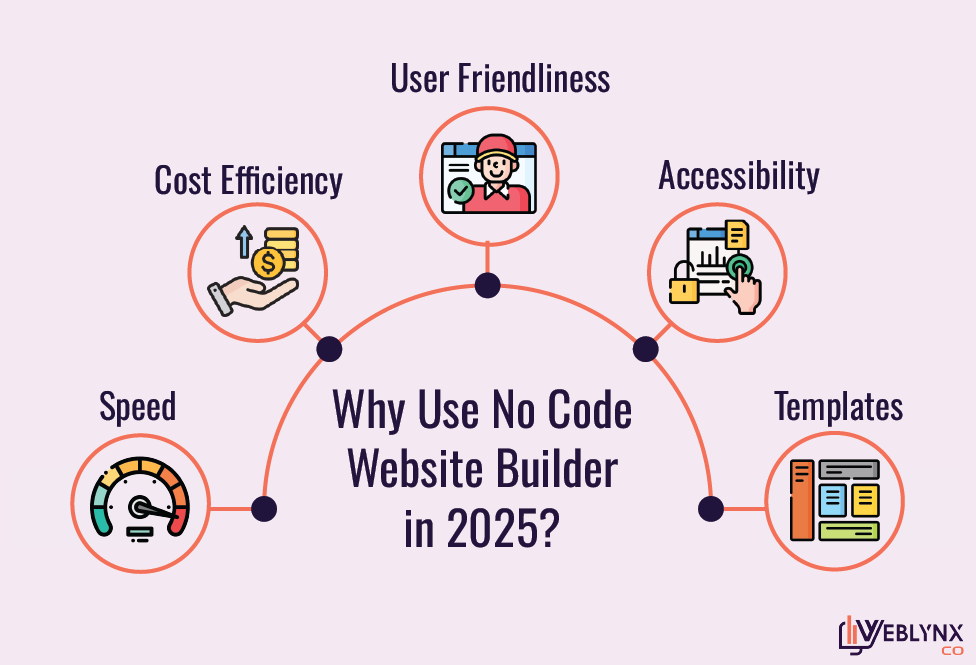
Final Thoughts
Building a website used to feel like something only tech-savvy people could accomplish. By 2025, however, that will not be the case. Creating a professional-looking site is more doable than ever with so many strong and simple-to-use no-code website builders available no coding needed. Whether you’re launching a new company, showcasing your work on a portfolio, or publishing your ideas on a blog, there’s a tool for your comfort level and need. Learning how to code or hiring a developer won’t take hours of study. Simply choose the correct platform, investigate its capabilities, and begin creating something you would be happy to show. The best feature is You now have control. And using these no-code tools will help you to present yourself online rather completely. Stay connected with us for more guidelines .