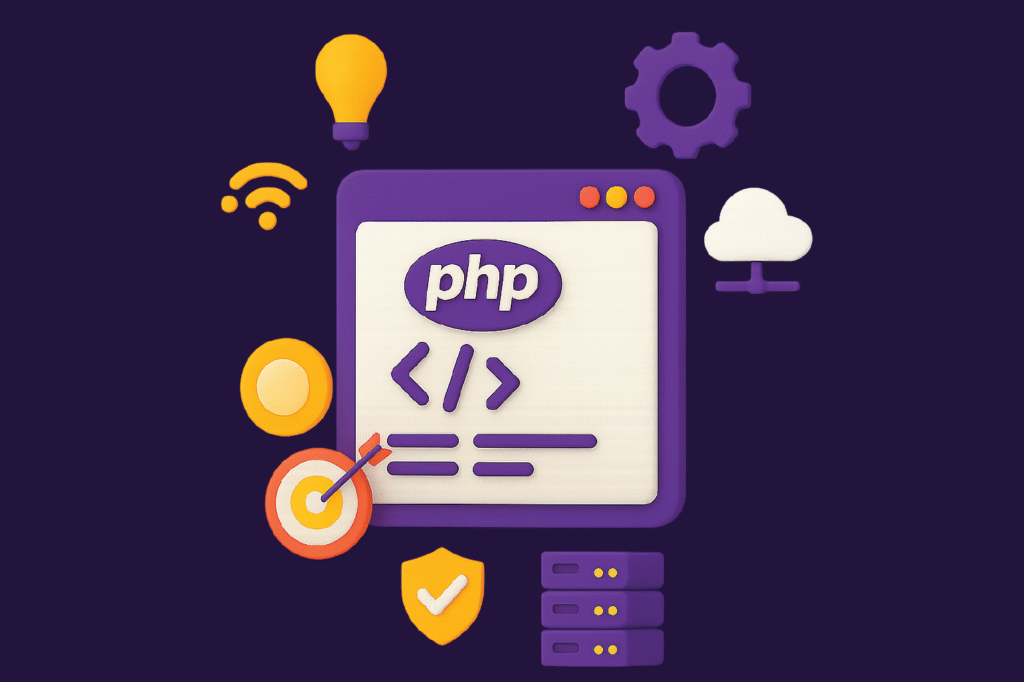At first, the question of how one might run a PHP file seems hardly worth extended thought. Surely it reduces to a few steps download the software, install, and then execute. But almost immediately that neat picture begins to fray. PHP is not a file type like a Word document, nor does it behave like a self-contained HTML page. To “run” it is to involve a server, an interpreter, and the curious machinery of client-server communication. Even more, the meaning of running PHP changes depending on context: are we talking about a private experiment on a local machine, or the public exposure of a file to the internet at large? The question, then, is deceptively simple. Visit us anytime for more details.
What Does It Mean to “Run” a PHP File?
The phrase itself invites some caution. When we run HTML, the browser takes care of everything it reads the tags and renders them immediately. PHP does not work this way. On its own, a PHP file is inert. It only comes alive when a server environment invokes the interpreter and translates its instructions into something the browser can handle usually HTML, sometimes JSON, sometimes just plain text. Understanding this distinction is central to learning How to Run PHP file correctly.
This explains why beginners are often puzzled when double-clicking a PHP file results in nothing useful. The file opens, yes, but what one sees is raw code or an empty screen. The real “running” of PHP happens not in the file itself but in the conditions of execution the server, the interpreter, the context. And those conditions are never quite the same across different settings. For a step-by-step explanation, see the official PHP manual on installation and configuration .
Local Stacks: Convenience and Its Critics
Most beginners meet PHP through pre-packaged server bundles such as XAMPP, WAMP, or MAMP. These packages combine Apache, PHP, and often MySQL, saving learners from the frustrating work of configuring everything manually. The process, in outline, is simple enough: place your PHP file in a specific directory (for example, htdocs in XAMPP), then visit it through the browser at something like http://localhost/filename.php. Behind the scenes, Apache handles the request, the PHP interpreter processes the script, and the browser receives the output. For many newcomers, this setup provides the most accessible introduction to How to Run PHP file on a local machine.
Yet this very simplicity has sparked debate. Some teachers worry that reliance on these stacks produces users who can “get things working” without ever really understanding what is happening under the hood, especially when tasks like API integration are handled automatically. Others argue that forcing newcomers to wrestle with manual configuration too early risks discouragement and confusion, when the real goal at the beginning is simply to grasp the syntax of the language. There is no clear resolution here; one must weigh accessibility against depth, and whichever choice is made, something is gained and something lost.
The Built-in PHP Server
Since version 5.4, PHP has shipped with its own lightweight server, started with a single command:
php -S localhost:8000
Executed in the right directory, this launches a tiny server accessible through the browser. It is a strikingly convenient feature, and it makes clear that PHP is inseparable from the idea of a server process, even when that server is stripped down to its barest essentials. But of course, convenience has its limits. The PHP manual itself warns against using this server for production. It lacks the stability, configurability, and security of Apache or Nginx. So while it is wonderful for demonstrations, quick experiments, or teaching, it remains a tool for development rather than deployment.
PHP on the Command Line
There is another way, less well-known among beginners: running PHP directly in the terminal.
php filename.php
Typing executes the script immediately, with the output displayed in the console. No Apache, no browser just the interpreter. This approach reveals a side of PHP often overlooked. While it is primarily thought of as a web language, it can also act as a general-purpose scripting tool, useful for batch processing, automation, or cron jobs. That said, one must acknowledge that this capacity is not central to PHP’s ecosystem. Critics argue that treating PHP as a scripting language outside the web context is misleading. Still, the fact remains: understanding How to Run PHP file in the terminal highlights just how versatile PHP really is, far beyond its reputation as only a web tool.
Remote Servers and Deployment
For many learners, the real interest in running PHP is not in localhost experimentation but in deployment. Typically, this involves uploading files to a web host via FTP or through a provider’s control panel. Once placed in the appropriate directory, the file becomes accessible at a URL such as https://example.com/filename.php. This sounds simple, but again, reality intrudes. Hosting environments vary: some allow the full breadth of PHP functions, others restrict certain features for security reasons. A script that works perfectly in XAMPP may fail online. And the risks are higher. A mistake on one’s own machine is trivial; a mistake in production might create security vulnerabilities, leak data, or disrupt service. Running PHP in deployment is never just technical it is ethical as well.
Learning Through Errors
Beginners inevitably make mistakes. A common one is opening a PHP file directly via the system path something like file://C:/... instead of using http://localhost/.... Another is forgetting to start Apache before testing. While frustrating, these mistakes are valuable. They highlight misunderstandings about the relation between file, server, and interpreter. In fact, grappling with such errors may be essential to learning, for they force students to internalize the logic of client-server architecture. Failure, in this context, becomes less a setback than a stage of apprenticeship.
Which Method Is Best?
It would be tempting to seek a definitive answer, but perhaps that is misguided. Each method has its strengths and its limitations. Local stacks prioritize accessibility. The built-in server offers a quick and minimal solution. The command line points toward scripting beyond the browser. Deployment brings reality, but also responsibility. The right method depends on context, purpose, and stage of learning. To ask which is “best” is to flatten what is, in truth, a plural and nuanced field of practice.
Conclusion
To ask how to run a PHP file is, finally, to ask more than a technical question. It is to ask how code lives within environments, how convenience and comprehension are weighed against each other, and how ethical concerns accompany technical ones when software leaves the private sphere and enters the public. The question looks simple at the surface. But once considered seriously, it becomes an entry point into deeper debates about pedagogy, practice, and responsibility. Running a PHP file, in this broader sense, is not just an act of execution. It is a way of engaging with the conceptual and practical architecture of server-side programming itself. For questions or collaborations, feel free to reach out.